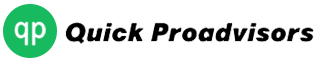QuickBooks Desktop Premier
> QuickBooks Desktop is an installed version of QuickBooks which has been designed for use by various industries.
It comprises some of the core accounting capabilities, such as general ledger, double bookkeeping, as well as reporting.
Additional features available with the software include invoice status tracking, managing matters with the contractor,
and tracking of time as well as inventory.
> The main clients of QuickBooks Desktop Premier would include those who are looking for industry specific tasks for general
contractors as well as organisations. These may be engaged in manufacturing or wholesale, non-profits, service
and retail sectors, or even if they are involved in servicing general business needs.

Features of QuickBooks Desktop Premier
The QuickBooks Desktop Premier version uses 64 bit computing power, offers bill pay, sends estimates and invoices, and also has a limited mobile app. Mentioned below are some of the key features of QuickBooks Desktop Premier, and also the usage pattern of the users and industry analysts working in this space.
Automatic Payment Reminders
The software now allows the manager to keep reminders for outstanding payments from clients. Often, amidst all the pressures of management, the manager might not be able to mentally remember all the people, who specifically owe them something. This version of QuickBooks helps with this requirement.
Industry specific version
Advanced reporting
QuickBooks Desktop Premier has advanced reporting capabilities that allows users to create reports that have been customised to their unique business needs. This feature empowers businesses to gain deeper insights into their financial data.
Forecasting and Planning
QuickBooks Desktop Premier provides tools for budgeting, forecasting and business planning. This function enables businesses to set financial goals, track progress, and make informed financial decisions. In the case of usage of Premier, forecasting can be used to consider market trends, and growth trends within the industry to predict the future revenue of the company.
Job Costing
This feature allows businesses to track and handle all the costs which are associated with a specific job. This feature helps to keep a proper aggregated tab on all the costs and expenses that would go into the project. It would also provide profitability in the same process.
Inventory management
The tools related to inventory management are, similar to QuickBooks Desktop Pro, quite efficient. These can be used for easy tracking of stock levels, identifying reorder points and sales trends.
QuickBooks Desktop Premier vs. QuickBooks Online
The business manager might often need to select between QuickBooks Desktop Premier, and QuickBooks Online. This choice needs to be made depending upon the specific requirements of the business. Accessibility is clearly the main parameter based on which the user needs to decide between the two versions.
Accessibility
QuickBooks Desktop premier is installed on a local computer, which has full access to the data. In case the business owner prefers security, they may choose to use QuickBooks Desktop Premier. On the other hand, if the user’s priority is getting access to the financial management from anywhere, they may go for QuickBooks Online. Since the software is cloud based, the user will be able to access it from any place where they can find an Internet connection.
Tips for working with QuickBooks Desktop Premier
See below a few tips to help you in your work with QuickBooks Desktop Premier:
Customise for your industry: The USP of the QuickBooks Premier software is that it provides you with features unique to the requirements and the business of each industry. The user is advised to take advantage of the industry specific versions to maximise the benefits for the business.
Training: The user or the manager needs to invest their time in order to make the most of the QuickBooks Premier software. They may also provide professional assistance to their employees working in the finance department in order to fully appreciate the potential of the software.
Regular Updates: The software needs to be kept up-to-date in order to be able to enjoy the latest features, bug fixes as well as security patches.
Backups: Such is the nature of most of the products in the QuickBooks Desktop suite, that they need to regularly back up the data in QuickBooks in order to prevent any loss of critical information.
System requirements
Before the user decides to install QuickBooks Desktop Premier, they need to ensure that the system meets certain requirements.
Operating System: Windows 8.1 update 1 Windows 10 (all 32-bit and 64-it, natively installed)
Processor: 2.4 GHz minimum
RAM: 4 GB minimum, 8 GB recommended
Disk space: 2.5 GB of disk space (additional space required for data files)
QuickBooks Desktop Premier is a versatile and powerful tool for businesses seeking comprehensive financial management solutions. Its main feature is that it provides features which are relevant and unique to the industry in which the manager is operating.